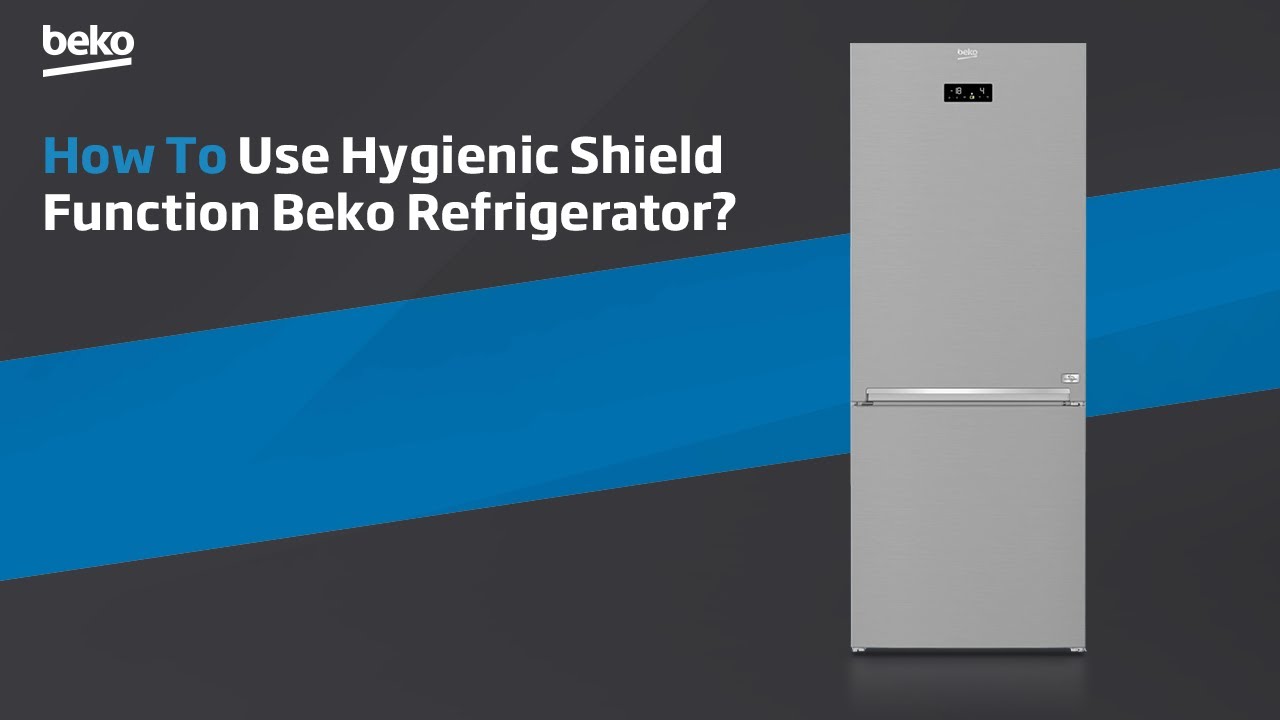How to use Hygienic Shield function in your Beko refrigerator
- Before starting the disinfection function, make sure to take previously placed items out of the drawer.
- The disinfection function can only be used for packaged foods. Do not place food in bags.
- When placing your food, make sure there is enough space in between items and that no items are overlapped.
- Press the HygieneShield™ button on the display for three seconds to activate the disinfection function.
- If the refrigerator door opens when the disinfection function is active, it will pause and resume when the door is closed.
- The duration of the disinfection function is 40 minutes. When the programme is complete, a noise signal will sound.
- When the disinfection function is over, you may remove disinfected food from the drawer.
- You may use the drawer to store your delicatessen and dairy products.
- To clean the HygieneShield™ drawer, you may use a soft damp cloth.
Please note: The disinfection drawer is colder than other parts of your fridge. Do not store fruits and vegetables in this drawer for too long. Items in the drawer only need to be exposed to UVC once.
Did you find this How-To guide useful?
Thank you for your feedback and we are sorry this How-To Guide wasn’t useful to you. If you would like further assistance, please head over to our Contact Us page.
Need Product Support?
If you have any questions about your Beko appliance, we are here to help. Finding answers and information is easy with Beko’s helpful online resources, simply browse our product support topics below and select the one that is relevant to you.
Manuals
Beko manuals contain helpful information and advice about your appliance.
View ManualsParts & Accessories
We stock genuine Beko spare parts and accessories for all of our models.
View Range NowFAQs
Browse the most asked questions about our product range.
Search FAQsRepairs
Information on our professional repair services.
View Repairs